When you go to 192.168.1.1 in a web browser and are prompted for a username and password, you're most likely logging in to a Linksys, NETGEAR, or D-Link broadband router. 192.168.1.1 is the private IP address that a router uses on a network. Other devices connect to this address to access the internet.

TP Link routers use the default WPS PIN as wifi password out of the box Which consists of 8 characters. We will try the following techniques to hack a TP link WR841N router wireless network: 1. First we try to get the password using Reaver 1.5.2 with Pixiedust WPS and the Aircrack-ng suite. Than we try to get the WPS PIN using Reaver. All vendors (including Cisco/Linksys, Netgear, D-Link, Belkin, Buffalo, ZyXEL, TP-Link and Technicolor) have WPS-enabled devices. WPS is activated by default on all devices I had access to. How to Crack WPA2 WPS WiFi password, 7.6 out of 10 based on 21 ratings.
Default 192.168.1.1 Username and Password
If you own a Linksys router, browse the list of default passwords to find the username and password that belong to your specific router. That list shows lots of model numbers that you can use to look up your router's default login information.
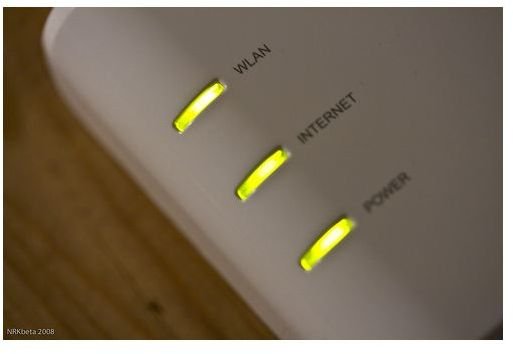
If 192.168.1.1 is used to access your NETGEAR router, use the NETGEAR default password list instead. D-Link routers may also use the 192.168.1.1 address. If you have a D-Link router with that address, a different list of D-Link routers can help you find the default username and password combo that goes with it.
Do not continue using the factory default login information on a router. Change the default password on a network router to improve the security of your home network.
The Default 192.168.1.1 Password Doesn't Work
Tp Link Wifi Password
If 192.168.1.1 is the address to your router but you can't use the default password or username to log in, the default password or username was changed at some point after the router was installed.
You'll need to reset the router back to factory defaults if you don't know the password. Resetting (not rebooting) a router removes any custom settings you've applied to it, which is why resetting will remove the username and password that it was changed to. However, other custom settings are deleted also, including wireless network settings, custom DNS servers, port forwarding options, and the SSID.
Tp Link Router Setup Password
Store the router's username and password in a free password manager so that you'll have it in the future.